Read out data yourself
OBD Data from your car
A Škoda electric car offers many smart features, but not all important data is visible on the vehicle display. How warm is the battery? Is my car really charging at full power? Where am I losing unnecessary range?

It’s really quite simple
You don’t need much to access the data. These simple steps will tell you what you need and how to do it. And if that’s not enough, there’s a comprehensive video on the topic. Of course, you can download my preconfigured dashboards for free!

Onboard Diagnostics
With an OBD adapter, you can read valuable vehicle data in just a few minutes – from battery status and charging performance to energy consumption and temperature management.

The OBD adapter
You can order the Vgate iCar Pro 2S from Amazon. It activates automatically when the car is started and can therefore remain plugged in. Please note: The adapter does not have PIN/password protection.
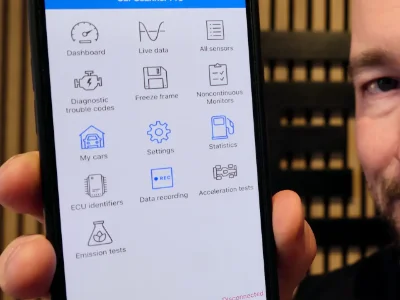
An app for your smartphone
I use the Carscanner app. It is available for iOS and Android and allows you to easily read and visualise your vehicle data. Simply search for Carscanner in the Google or Apple app store.
How to import the dashboard file
(only for Carscanner App)
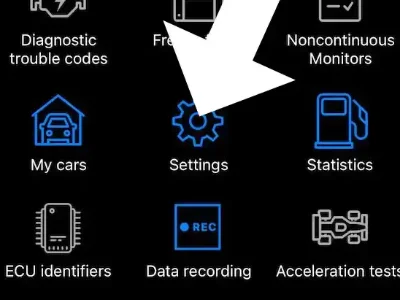
Open the Carscanner app and go to ‘Settings’.
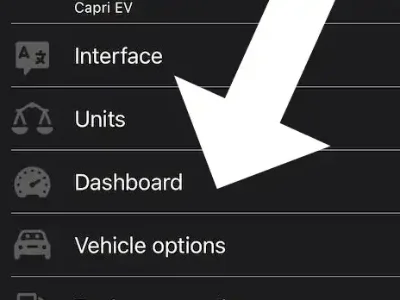
Select the ‘Dashboard’ item.
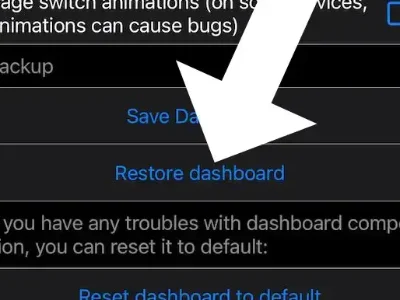
Scroll down a little to the menu item ‘Restore Dashboard’.
Please note: The Download only works if you use the Carscanner app as it is an export from the app. The explanations in the PDF also refers to the data points in the Carscanner App.
Download dashboards
To save you time configuring settings, I have created ready-made dashboards for Carscanner. They show you the most important vehicle data at a glance – from battery temperature to charging power. The ‘cryptic’ display when you click on the link is normal due to the format (json). Simply save the file and import it into the Carscanner app.
Data points explained
Modern electric cars provide a wealth of data – but what does it actually mean? My overview explains the most important data points so that you know exactly how to interpret battery status, charging performance and energy consumption correctly.
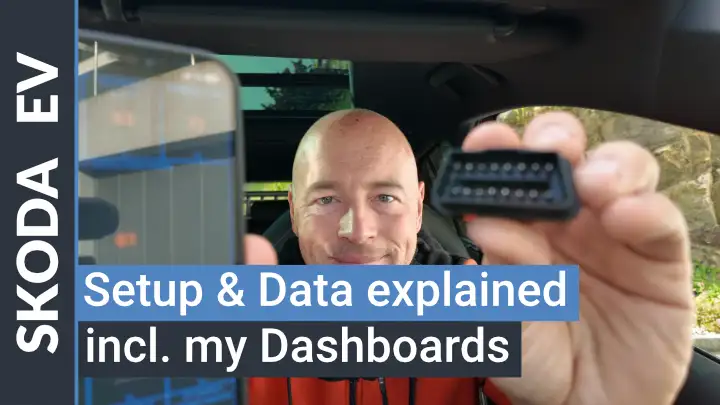
Step-by-step instructions
Of course, I have created a comprehensive video showing you how to use the Carscanner app.
Important information about OBD adapters & data
Security of the OBD adapter
Most OBD adapters – including the one advertised here – do not offer any protection in the form of a PIN or password. Anyone within range can connect via Bluetooth, provided that no other device (your smartphone) is connected, and read or even write data. Although the vehicle deactivates the OBD port after a certain amount of time, an unprotected adapter remains a potential security risk until then. I therefore always disconnect it from the OBD port when I am not actively using it or am not in the car.
Alarm system / Interior Monitoring
If you leave the adapter in the vehicle permanently, it may trigger the alarm system. The OBD connection is monitored because it can be used for tampering. If your smartphone reconnects automatically after a disconnection, the vehicle may interpret this as unauthorised access. This happens when your vehicle is locked and a new connection is established between the adapter and your smartphone.
Data and its accuracy
The values read out do not come from official Skoda documentation, but were determined through reverse engineering. This means that they may be incorrect or incomplete.
An example: SOC BMS vs. SOC display
SOC BMS (State of Charge of the battery management system) is read out directly and is reliable.
SOC Display, on the other hand, is calculated – the exact formula used by Škoda is unknown. In Carscanner, an incorrect calculation means that the values in the app differ from the display in the vehicle.
Use the data for guidance, but do not rely blindly on its absolute accuracy.